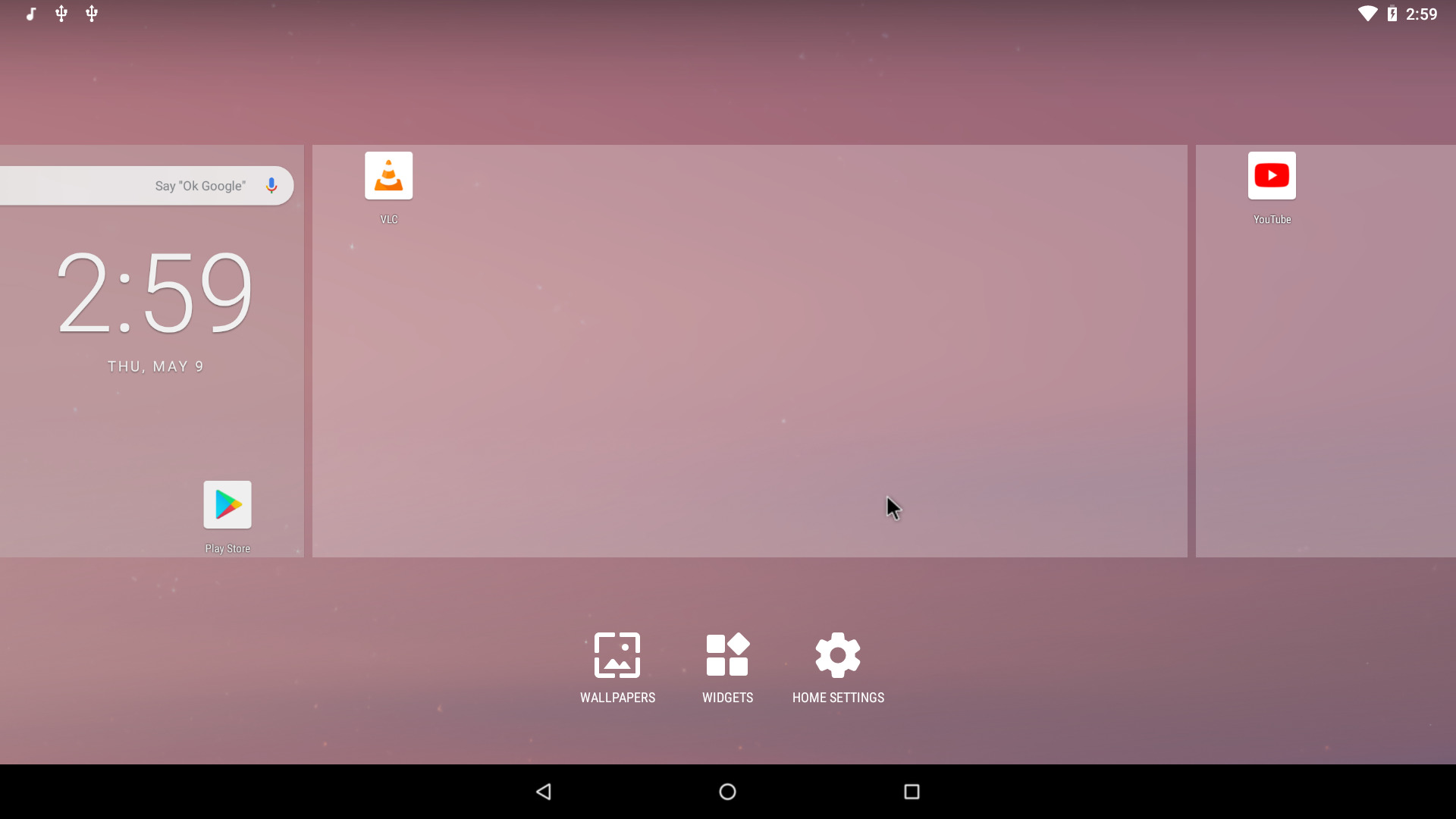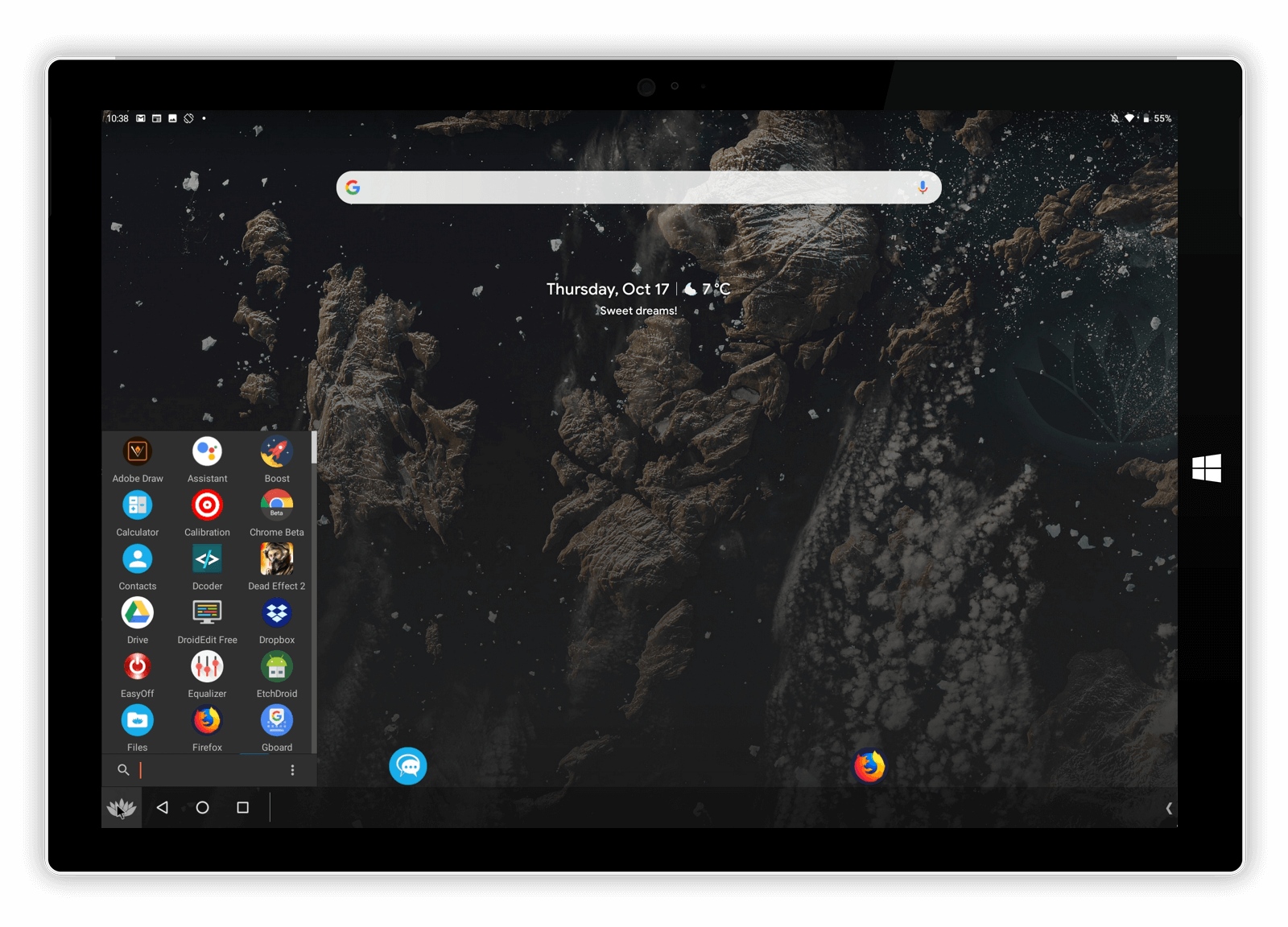About Author: Edgar Allan Poe was a 19th-century American writer, poet, and literary critic known for his tales of mystery and the macabre. He is considered one of the pioneers of the horror genre and is best known for his poems and short stories, including "The Raven," "The Tell-Tale Heart," and "The Fall of the House of Usher." Poe's writing often explores themes of death, loss, and the supernatural, and his works have had a lasting influence on popular culture. In addition to his writing, Poe was also a significant figure in the development of the modern detective story and is credited with inventing the genre of science fiction. He died at the age of 40 under mysterious circumstances, and his life and work continue to be the subject of much study and fascination. Short Summary: "The Oval Portrait" is a short horror story by Edgar Allan Poe that explores the theme of the relationship between art and life. The story is set i...
How to get CPU Information in Android Programmatically in java?
Published by
Sagar Chaulagain
On
In this tutorial, we are going to get and display the most important CPU Factors like a number of CPU Cores, get all the supported ABIS, processor name, model name, the minimum and maximum frequency of the CPU, BOGO MIPS, the clock speed of Android, to check whether the device is 32bits or 64bits, minimum and maximum scaling frequency, get GPU Renderer, GPU Vendor and extensions, GPU Version, Checking whether GPU is supported by Android or not, CPU parts, Model name, etc. This tutorial will be very helpful if you are developing applications like CPU-Z. First, you have to add these methods to your Java Class : /* Codes are from github.com/oseamiya/deviceinformation/.../CPUInformation */ private static int readSystemFileAsInt( final String systemFile){ InputStream inputStream = null ; try { final Process process = new ProcessBuilder( new String [] { "/system/bin/cat" , systemFile}).start(); inputStream = process.getInputStream...
The Selfish Giant Summary by Oscar Wilde
Published by
Sagar Chaulagain
On
Oscar Wilde wrote the short story ‘The Selfish Giant’ for children. It was first published in 1888 in the anthology ‘The Happy Prince and Other Tales.’ This is a story about a giant who learned an important lesson about love and sharing, and it has different meanings for different ages. The story’s message is one of coexistence and spreading love. It is the story of a young boy who was both a God’s messenger and a selfish giant. The giant forbade the children from playing in his garden. As a result, winter was always present in his garden. Here is the author’s introduction and summary of “The Selfish Giant”. ABOUT THE AUTHOR Oscar Wilde was an Irish wit, poet, novelist, and playwright who lived from 1854 to 1900. Wilde was born to literary and professional parents. Sir William Wilde, his father, was an ear and eye surgeon who also published books. His mother was a revolutionary poet as well as an expert on Celtic mythology and folklore. He published a book of ...